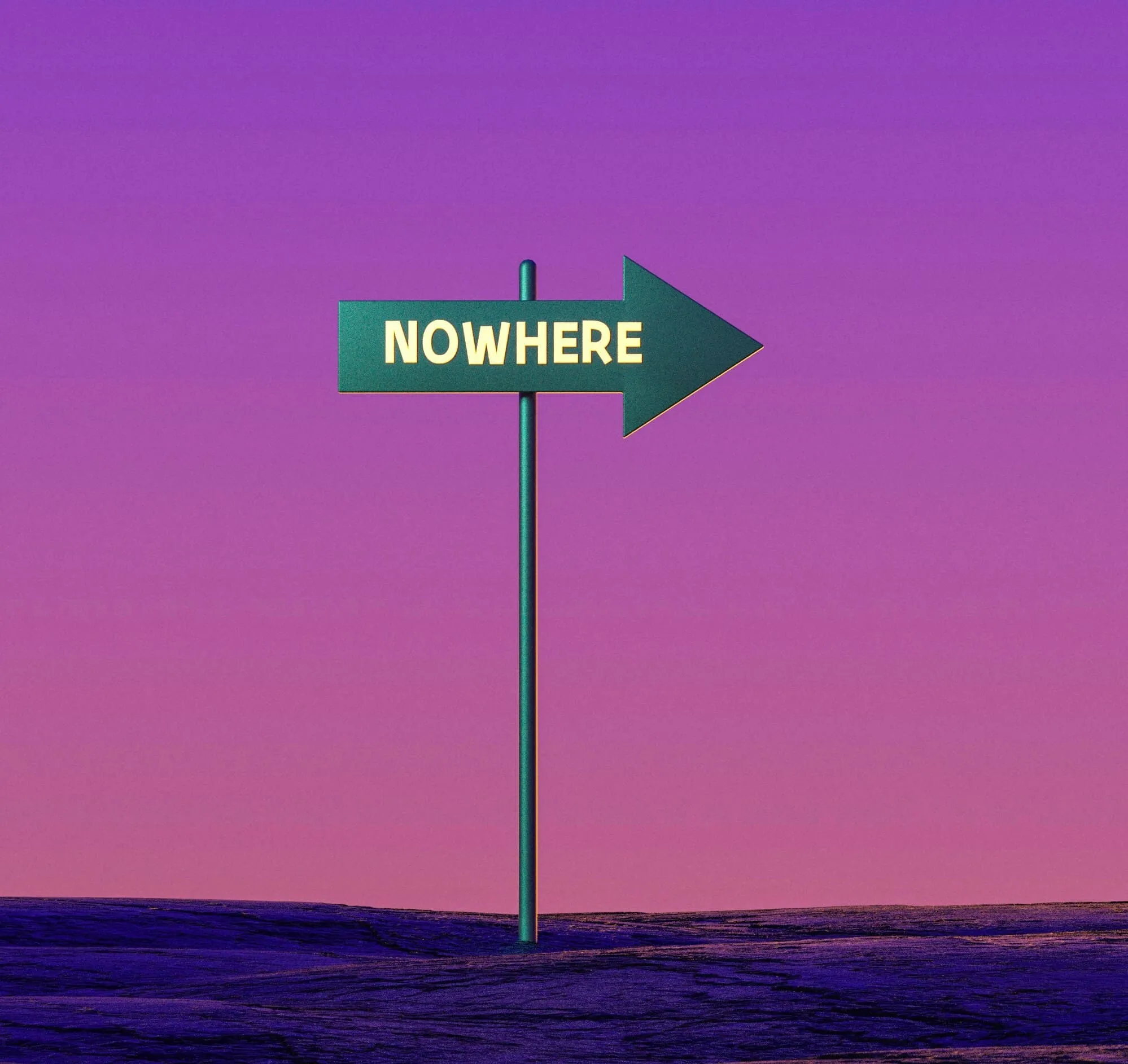Ever looked up your IP and thought, “That’s not where I am”?
You’re not alone - and it doesn’t mean your internet is broken. Here’s why your IP might show the wrong location, and what (if anything) you can do about it.
Not sure what an IP address is? Start here - we explain what it does and why it matters.
Your IP ≠ Your GPS
First things first: your IP address doesn’t know your exact location.
When you visit a website, it doesn’t read your phone’s GPS or ask your browser for permission. It just sees your IP address - a number assigned by your internet provider - and checks where that number is registered.
It’s like guessing your home based on your area code: sometimes close, sometimes way off.
Why your IP might be wrong
Wondering how accurate IP-based location usually is?
Here’s a short explainer on how it works - and how close it gets.
1. IP location databases aren’t perfect
Websites use third-party databases (like MaxMind or IP2Location) to guess your location. These databases are usually pretty good - but they don’t always match your actual city.
Your IP might be linked to your provider’s headquarters, a nearby region, or even a whole different part of the country.
2. Your ISP might route you differently
Some internet providers assign you an IP address from a different city or region.
It’s common for mobile data, cable providers, or even some Wi-Fi hotspots to route traffic through centralized servers in another location.
Example: You live in Vienna, but your IP says Frankfurt? Totally normal.
3. VPNs or proxies change your visible location
If you use a VPN, your location will reflect the VPN server’s country or city, not your actual one.
Same goes for proxies, Tor, or even certain browser privacy features. This is expected - and often the goal!
4. Databases may be outdated or incomplete
If your IP was recently reassigned or belongs to a newer network, it might not be mapped yet.
Some locations stay wrong for weeks (or longer) until the databases update.
Want to check what your IP says?
Head to the home page - it shows your:
- IP address
- Country
- WebRTC leak status (optional browser feature)
It’s quick, private, and we don’t store any of it.
Can I fix it?
Sort of.
You can try:
- Restarting your router (to get a new IP)
- Using a VPN to control your visible location
- Contacting your provider (if the location is way off)
- Updating the databases (advanced - we’ll cover that in another post)
Bonus tip: Still leaking your real location?
Sometimes your browser can give it away, even if your IP is hidden.
That’s called a WebRTC leak, and we explain it here:
What Is a WebRTC Leak – And How Can You Check for It?
FAQ
Why do different websites show different locations?
They use different IP databases - or they combine your IP with browser signals or mobile data.
Can I change my IP location without a VPN?
Sometimes. Restarting your router might assign you a different IP from your provider’s pool.
Need to be more precise about your location - or hide it better?
That’s what VPNs are for. We’ll explain more in a future post.
Photo by 愚木混株 cdd20 on Unsplash